Count-In
Superior Drummer 3 Pre-sales
-
Posted September 22, 2017 at 10:04 #1908733
Bob Muso
ParticipantSD3 like EZD & EZK need a bar offset adjustment to match the offset in the DAW, that all DAW have else SD3 bar numbers won’t align with the DAW.
If you need to create a count-in with SD3 then you need that.
0 option is for seconds and 1 is for bars, it need an bar offset adjustment.So they didn’t take note 2 years ago here https://www.toontrack.com/forum/ezkeys-help/bar-offset-for-count-in/
But here is was INSTANT https://www.kvraudio.com/forum/viewtopic.php?f=168&t=304282&p=6504753#p6504753
Click this image to see video.
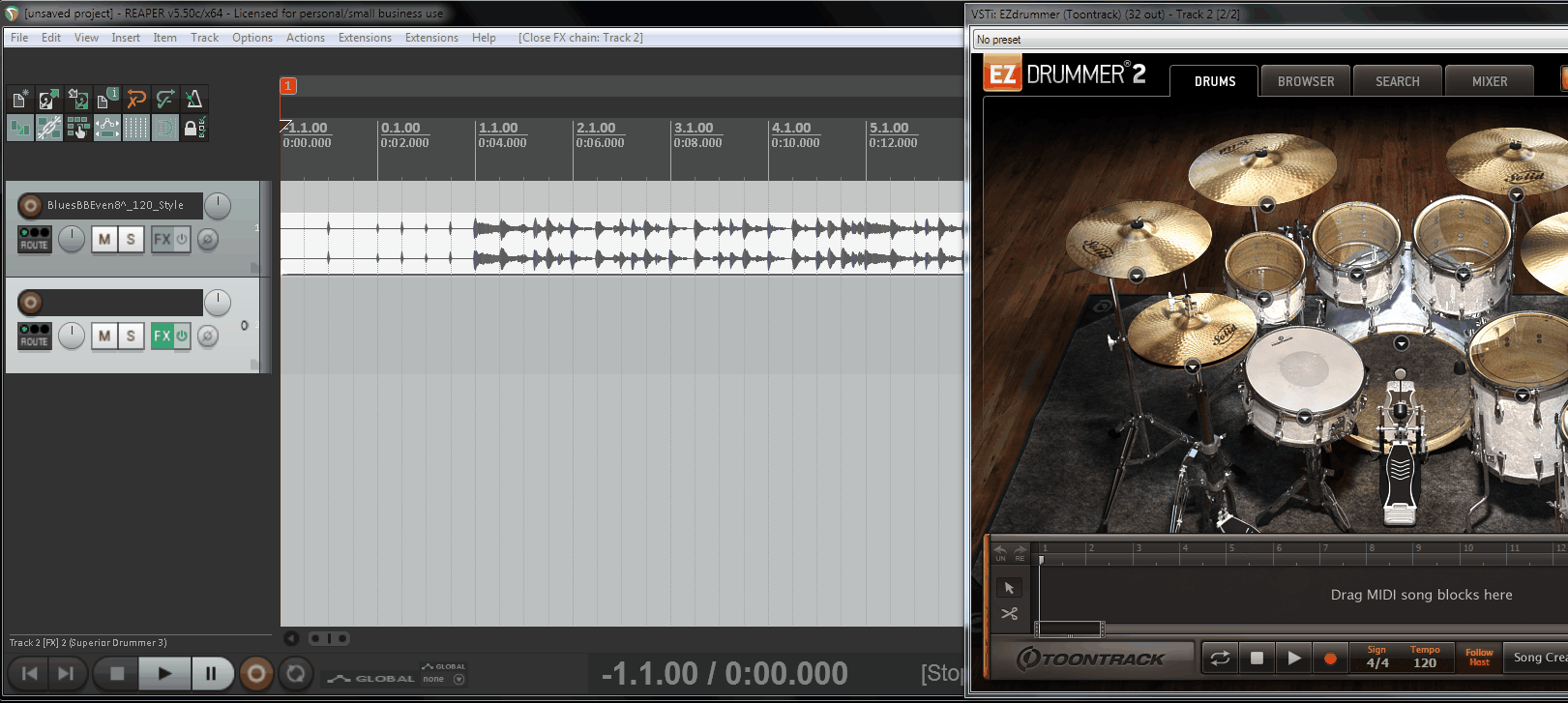


1
Thanked by: Greybelly -
CreatorTopic
Viewing 8 replies - 1 through 8 (of 8 total)
-
Replied September 22, 2017 at 14:12 #1998111
 HenrikParticipant
HenrikParticipantIf I set the starting bar to -2 in Logic Pro X, Superior Drummer 3 will still be in sync, it’s just that the 2 first bars aren’t visible. Is it like that in your DAW?
Do you need to have the 2 bars (-2 and -1) visible in Superior Drummer 3 to accomplish your task? E.g. you will record something there, and/or you do need it in the stand alone?I ask these questions to know your situation – which is important before doing design changes…
Henrik Ekblom - User Experience Designer
ToontrackReplied September 22, 2017 at 18:25 #1998120Bob Muso
ParticipantLogic in on a Mac, did you try it on other DAW’s ???
@Bob Muso said:
SD3 like EZD & EZK need a bar offset adjustment to match the offset in the DAW, that all DAW have else SD3 bar numbers won’t align with the DAW.
>>>>>>If you need to create a count-in with SD3 then you need that.
0 option is for seconds and 1 is for bars, it need an bar offset adjustment.So they didn’t take note 2 years ago here https://www.toontrack.com/forum/ezkeys-help/bar-offset-for-count-in/
>>>>>> But here is was INSTANT https://www.kvraudio.com/forum/viewtopic.php?f=168&t=304282&p=6504753#p6504753
>>>>>>Click this image to see video.
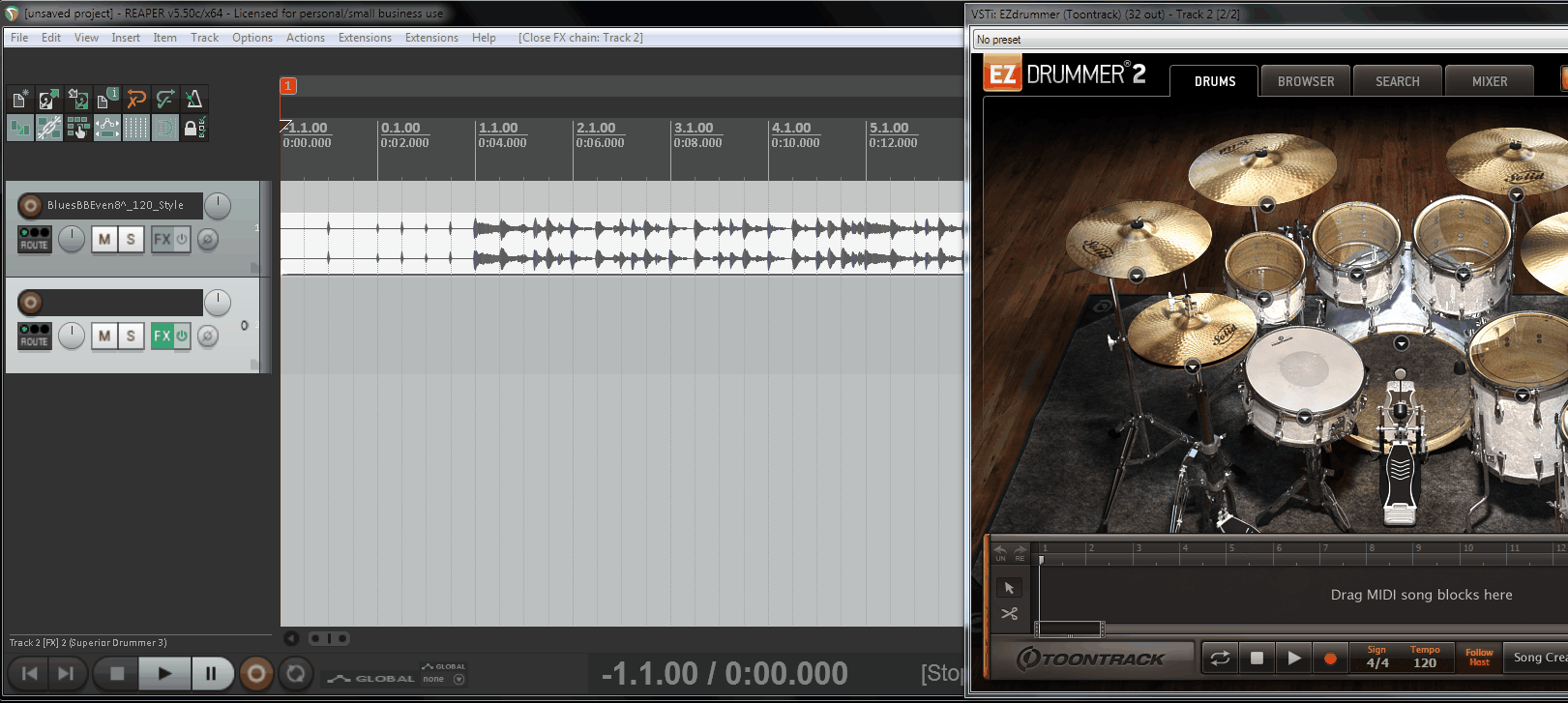


1
Thanked by: GreybellyReplied March 11, 2021 at 09:02 #2717740Greybelly
ParticipantSo now it has been 5 years and still no action taken on this issue.
I have just bought Superior Drummer 3 and I immediately ran into this problem on my first project.
I am a Pro Tools user. In Pro Tool you can set the song start to any bar/measure you like.
For example -7, -2, 0, 1 or 13 if you wanted to.
However in Superior Drummer 3 it is internally hard coded to bar 1.
So that means I have to change my Pro Tools work flow to accommodate Superior Drummer 3. NOT GOOD!
So what are the use cases for this problem? I’ll start with my own.
I personally set the start of the song to bar 0. At bar 0 the song has not started. The song length is 0. When I did mathematics 0 was a good place to start. When I look at the end of the song and it’s bar 192, I know the length of the entire song is 192 bars long.
When I put a 2 bar count-in in front of the song, it starts at bar -2. That clearly indicates that there are 2 bars before the song starts at bar 0.
However with Superior Drummer 3 I don’t have access to add drum beats to any part of the song before bar 1.
So, no count-in provided by Superior Drummer 3 and no first bar of the song provided by Superior Drummer 3 is possible.
Within Superior Drummer 3 there is a setting on the General tab called “First Bar” described as “Set what the first bar should be called in song tracks and the Tracker.” The options are “Bar 0” and “Bar 1”. Unfortunately this is of no help in this situation. Superior Drummer 3 will still only start on bar 1 of Pro Tools, whether it is labeled “Bar 0” or “Bar 1” within Superior Drummer 3.
From @Henrik Question: “If I set the starting bar to -2 in Logic Pro X, Superior Drummer 3 will still be in sync, it’s just that the 2 first bars aren’t visible. Is it like that in your DAW?”
Answer: The Superior Drummer 3, Song Track window only shows drum beats from bar 1, whether that is labelled 0 or 1. When you get Superior Drummer 3 to Follow Host and start Pro Tools playing, you see the play cursor in the Song Track window come from left of the screen and when it hits bar 1 it will start playing drum beats as expected from Superior Drummer 3. You can’t see any bars before bar 1 and you can not edit or enter beats before bar 1. The song however keeps playing and is in sync in Pro Tools.From @Henrik Question: “Do you need to have the 2 bars (-2 and -1) visible in Superior Drummer 3 to accomplish your task?
Answer: Yes. Users will possible need even more bars visible. A user setting could capture how many bars are required. So ask the user ‘How many bars are required before the start bar?’. This also implies that the number of the start bar should also be a user setting. ‘The song starts on bar ??? of the song in the DAW.’From @Henrik Question: “E.g. you will record something there, and/or you do need it in the stand alone?”
Answer: Yes and Yes. Typically a 2 bar count-in with cow-bell or whatever. But a drummers fancy drum fill might be considered before the start of the song and may go for who-knows how many bars.To conclude, if a musician, engineer, producer . . whatever, considers several or lots of bars as a count-in, lead-in, preamble, mood setter . . whatever, you should not stifle their workflow and creativity. It’s a computer. It supposed to serve humans. It can be programmed. There is no question about that. Make it so!
Replied June 10, 2021 at 20:01 #2760982david smith
ParticipantI have to agree with the suggestions,,, brand new SD3 user here and it would be extremely helpful if the bars and beats in the DAW matched the bars and beats in SD3’s editor. Amazing that it doesn’t…
1
Thanked by: GreybellyReplied April 26, 2022 at 12:08 #2914370Stig Christensen
ParticipantYesYes Yes! We need this wonderful software to act in conjunction with the modern DAW, so can we please have the option to set first bar to a random number??
1
Thanked by: GreybellyReplied April 26, 2022 at 15:44 #2914466Billy 86
ParticipantNot a satisfying answer to this, I realize, but a work around. I start my songs on bar 3 in my DAW. I drop song part in SD3 on bar 3. That gives me a 2-bar count-in where I can use my DAW metronome to count in. Or I’ll use a one-shot count in on its own audio track, say a hi hat or sticks. When the song is done, I trim the count in measures off to taste. Not ideal, but gets the job done for me.
SD3, EZD, EZ Keys 1&2, EZ Bass. Win10, i9/9900, all SSDs, 64g RAM, Cakewalk, Studio One
Replied May 3, 2022 at 03:10 #2923740Replied December 3, 2022 at 00:54 #3022993davidzink
ParticipantHere’s another +1 for this feature. I just ran into the problem. Using Luna and SD3 (3.2.8) on a 2017 iMac.
1
Thanked by: GreybellyAuthorRepliesViewing 8 replies - 1 through 8 (of 8 total)You must be logged in to reply to this topic.Please log in to read and reply to this topic.
Forward Forum Post
DON'T MISS OUT
Get all the latest on new releases, updates and offers directly to your inbox.Note: By clicking the 'I WANT IN' button, you will not be creating a Toontrack user account. You will only sign up to get our newsletters, offers and promotions to your inbox. You can unsubscribe at any time from a link at the bottom of each email. If you want to learn more about our privacy policy, please find detailed information here.