I don’t know if this has been covered elsewhere but I thought it may help a user or two here.
As we all know, higher and higher resolution displays on our laptops are becoming more and more common. Even full HD now seems quaint. My Dell XPS 15 has a resolution of 3200 x 18000 and that’s not unusual anymore. The result is that some software can open in impossibly small windows – rendering it useless. In my experience all Toontrack software falls into this category.
Fear not! There is a fairly simple solution.
The lowly manifest file.
Below is the text of an example manifest file. In fact, it’s the manifest file for my laptop – fixing EZdrummer 2.
Grrrrr. That was supposed to be MBP in the title.
EZdrummer64
false
Note the line toward the beginning that says:
“name=”EZdrummer64.exe””
That must contain the exact name of the executable file. A few lines below it is another place we need to enter the application name.
To use this file. Open a new, blank text file. Copy and paste the above into the text file and save it to the directory where the offending application lives.
In my case, that directory is:
C:Program FilesToontrackEZdrummer
The file must be named as follows:
Exact original executable name + .manifest.
eg.
EZdrummer64.exe.manifest
As mentioned before, it must reside in the same directory as that exe.
After the file exists and is in the correct location, all you have to do is launch the application normally and windows will take care of the rest.
There is ZERO danger in using this. It only gives windows a few instructions that tell it how to render. NO permanent changes are made to anything. If you don’t like the results, simply delete the manifest file and all will return to original state.
Hope this helps,
Greg
I don’t know if this has been covered elsewhere but I thought it may help a user or two here.
As we all know, higher and higher resolution displays on our laptops are becoming more and more common. Even full HD now seems quaint. My Dell XPS 15 has a resolution of 3200 x 18000 and that’s not unusual anymore. The result is that some software can open in impossibly small windows – rendering it useless. In my experience all Toontrack software falls into this category.
Fear not! There is a fairly simple solution.
The lowly manifest file.
Below is the text of an example manifest file. In fact, it’s the manifest file for my laptop – fixing EZdrummer 2.
Grrrrr. That was supposed to be MBP in the title.
EZdrummer64
false
Note the line toward the beginning that says:
“name=”EZdrummer64.exe””
That must contain the exact name of the executable file. A few lines below it is another place we need to enter the application name.
To use this file. Open a new, blank text file. Copy and paste the above into the text file and save it to the directory where the offending application lives.
In my case, that directory is:
C:Program FilesToontrackEZdrummer
The file must be named as follows:
Exact original executable name + .manifest.
eg.
EZdrummer64.exe.manifest
As mentioned before, it must reside in the same directory as that exe.
After the file exists and is in the correct location, all you have to do is launch the application normally and windows will take care of the rest.
There is ZERO danger in using this. It only gives windows a few instructions that tell it how to render. NO permanent changes are made to anything. If you don’t like the results, simply delete the manifest file and all will return to original state.
Hope this helps,
Greg
Im running windows 10 and compatibility selection on the properties for the program only lists Windows 7, Vista and Windows 8. What should the DPI settings be? When we go into “Change high DPI Settings” there are 2 boxes, should they be checked or unchecked? We have tried all different configurations and the EZdrummer screen is still small.
That does not work as the program compatibility can only interface with Vista and Windows 7 & 8. In viewing the multiple posts regarding this issue I am obviously not the only one with this issue. Adjusting resolution does nothing
Uncheck all checkboxes in the Compatibility tab and in High DPI Settings. It also works if you select to ignore scaling done by System. The window size should then be scaled according to the Windows scale – the “adjusted scaling” in Advanced Scaling Settings (or something like that, I don’t have English Windows).
Olof Hermansson - Toontrack
Coder
That doesn’t work either. That just presents the program against a blank white screen.
I hope this unfixed ridiculous issue won’t exit in the new EzBass (and that some day the guys at toontrack will understand they must fix it for all products).
That doesn’t work either. That just presents the program against a blank white screen.
Operating system: Windows 10
Weird, I’ve never seen the standalone window larger than the plug-in like that. But if that’s a photo of your entire screen, the EZdrummer GUI size seems correct, is it not? What is your resolution?
Btw, does it say version 2.1.8 or 2.1.0 in the lower right corner?
Olof Hermansson - Toontrack
Coder
It’s version 2.1.8 (i had to use a magnifying to see it) and I’m running a 1920×1080 resolution
Yes okay, then the GUI is too small. Have you tried to turn OFF “Let Windows try to fix apps so they’re not blurry”? (You may need to log out and back in after changing that.)
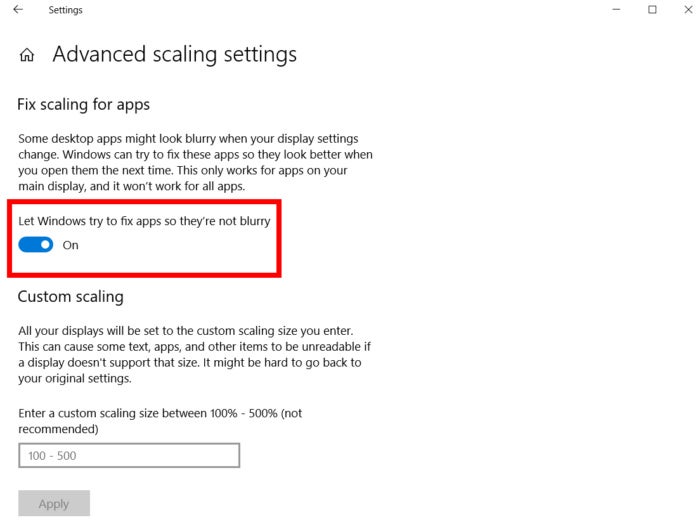
You tried a value in “Custom scaling” now, right? I guess you can remove that.
In the following dialog, what value do you have under “Change the size of text, apps, and other items”?
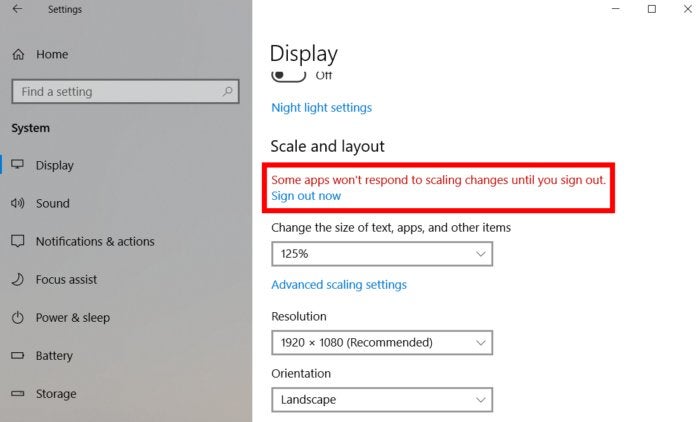
Olof Hermansson - Toontrack
Coder
Please verify that the standalone is version 2.1.8 as well by looking in File Properties in Explorer.
Olof Hermansson - Toontrack
Coder
On the actual EZ Drummer display it says 2.1.8 however I’m not sure that coincides with what is on the application properties (pictured)
That’s Product Manager. Is Product Manager also tiny?
In the EZdrummer interface it says the version of the VST (which is used by the standalone), but for the resolution issue it’s important what version the standalone itself has.
Olof Hermansson - Toontrack
Coder
As I stated the version indicates 2.1.8 on the program. Like the rest of the customers inquiring about this issue I’m a musician not a coder and find this “workaround” for the most widely used Windows platform out there extremely detrimental to my time that should be spent on making music.
As I stated the version indicates 2.1.8 on the program. Like the rest of the customers inquiring about this issue I’m a musician not a coder and find this “workaround” for the most widely used Windows platform out there extremely detrimental to my time that should be spent on making music.
EZdrummer version: 2.1.8
Operating system: Windows 10
For what it’s worth, I use EZD2 on a 1920×1080 monitor and mine looks the same size on the screen as yours does.
Scott Sibley - Toontrack
Technical Advisor
As I stated the version indicates 2.1.8 on the program. Like the rest of the customers inquiring about this issue I’m a musician not a coder and find this “workaround” for the most widely used Windows platform out there extremely detrimental to my time that should be spent on making music.
EZdrummer version: 2.1.8
Operating system: Windows 10
Well, that’s just it, no workaround is supposed to be needed. Now that I see your desktop icons, their text is equally large as the text in the menu bar of EZD2. So I really think you just need to increase the Windows scale to “fix” this, the one that says 125% in this image, set it to at least 200%.
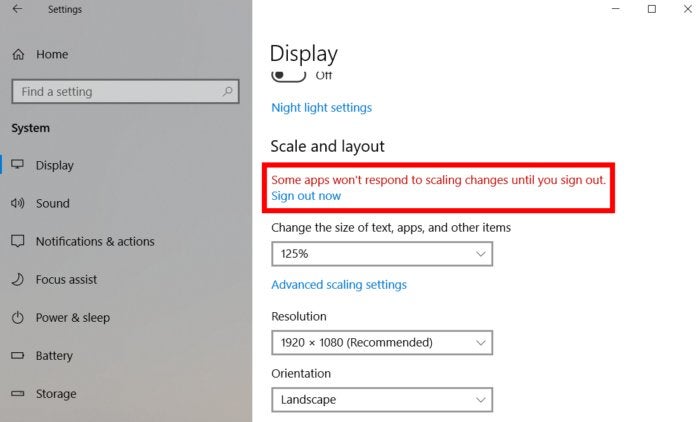
Olof Hermansson - Toontrack
Coder
The program doesnt allow me to increase the scale on just that program therefore (from what I’m hearing) everytime I use your product I have to increase the scale on my Windows to 200% then revert when I’m finished?
No products in the cart.
Get all the latest on new releases,
updates and offers directly to your inbox.
Note: By clicking the 'I WANT IN' button, you will not be creating a Toontrack user account. You will only sign up to get our newsletters, offers and promotions to your inbox. You can unsubscribe at any time from a link at the bottom of each email. If you want to learn more about our privacy policy, please find detailed information here.
